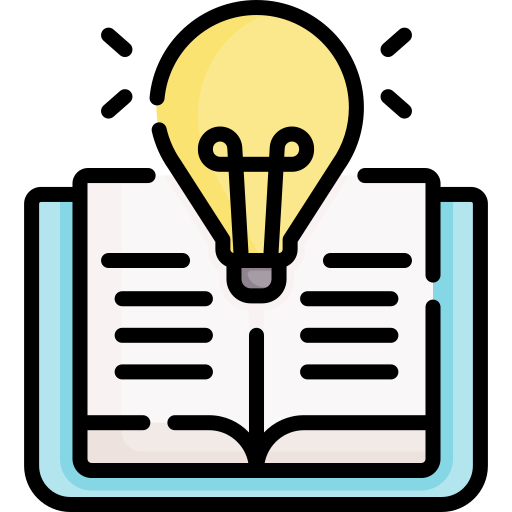Income Tax Return Filling: Understanding tax return filing form
Most documents are usually available online.The income tax return filing forms is on income tax e-filing portal. Taxpayers are assumed to be sure about choosing for the right income tax form before filing their income tax returns(ITR).
The Income Tax Department of india launched its most common return filing forms, i.e. ITR Form 1, ITR Form 2, Form 4 and Form 6 on April 1. Later, Form 3 was released on May 9 and ITR Form 5 on May 31.
Income tax return filing form
ITR 1: For individuals being a resident (other than not ordinarily resident) having total income upto ₹50 lakh, having Income from Salaries, one house property, other sources (Interest etc.), and agricultural income upto ₹5 thousand.
ITR 2:For Individuals and HUFs not having income from profits and gains of business or profession.Taxpayers can choose this if they are individuals and HUFs.
ITR 3:For individuals and HUFs having income from profits and gains of business or profession can choose it.
ITR 5:This form is for persons other than- (i) individual, (ii) HUF, (iii) company and (iv) person filing Form ITR-7.
ITR 6:For Companies other than companies claiming exemption under section 11 can choose this from.
Online user manual for ITR 1
- A pre-filling and filing of ITR-1 service is available to registered users on the e-filing portal. This service enables individual taxpayers to file ITR-1 either online through the e-Filing portal or by accessing the offline excel utility. This user manual covers the process for filing ITR-1 through the online mode from home.
- For online registered user on the e-filing portal with valid user ID and password
- Status of PAN is require active.
- PAN and Aadhaar are linked. Please note: If your PAN is not linked to your Aadhaar, your PAN gets deactivated. In that case you will get a ticker message “Your PAN has been deactivated as it is not linked to Aadhaar. Some accesses may be restricted. You can link your PAN and make it active after payment under section 234H.”
- At least a pre validated bank account and enroll it for refund (recommended)
- For e -verification taxpayers has linked mobile number to Aadhaar/e-filing portal/your bank/NSDL/CDSL.
- If using offline mode Download offline utility or avail any third-party software.
If you want to learn more please click here
Must